resetting macros
Moderator: Support Moderators
resetting macros
Ok. I am trying to reset my macros to the default setting. But clicking default the alppy and ok isn't working. Any suggestions?
- MatronDeWinter
- UOSA Donor!!

- Posts: 7249
- Joined: Wed Mar 04, 2009 3:35 am
- Location: 你的錢包
Re: resetting macros
Goto ProgramFiles/UO/Desktop/<Your account>/Secondage/
and delete the folder named after the character you want the macros reset on.
This will set all options to default.
and delete the folder named after the character you want the macros reset on.
This will set all options to default.