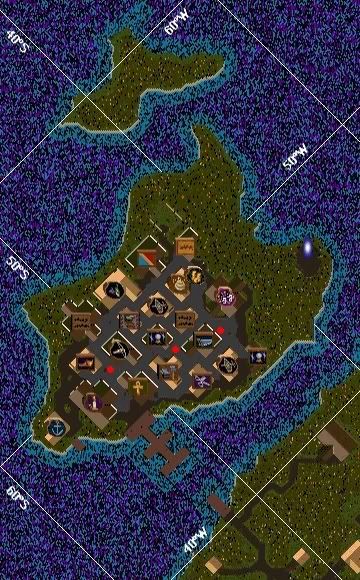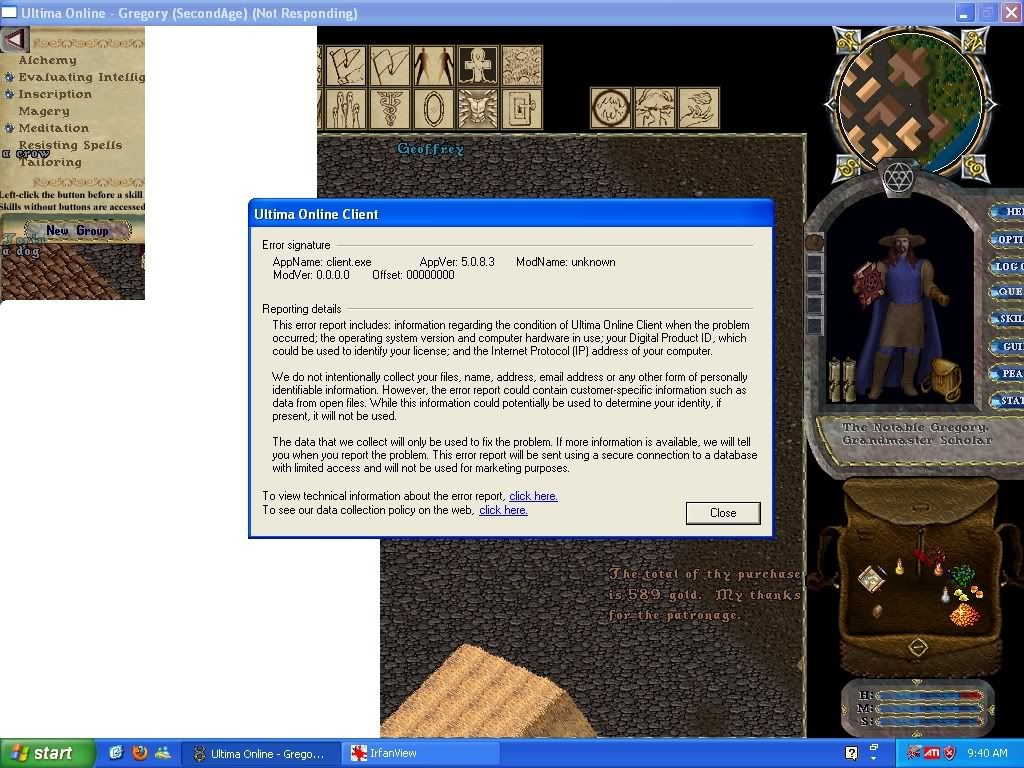
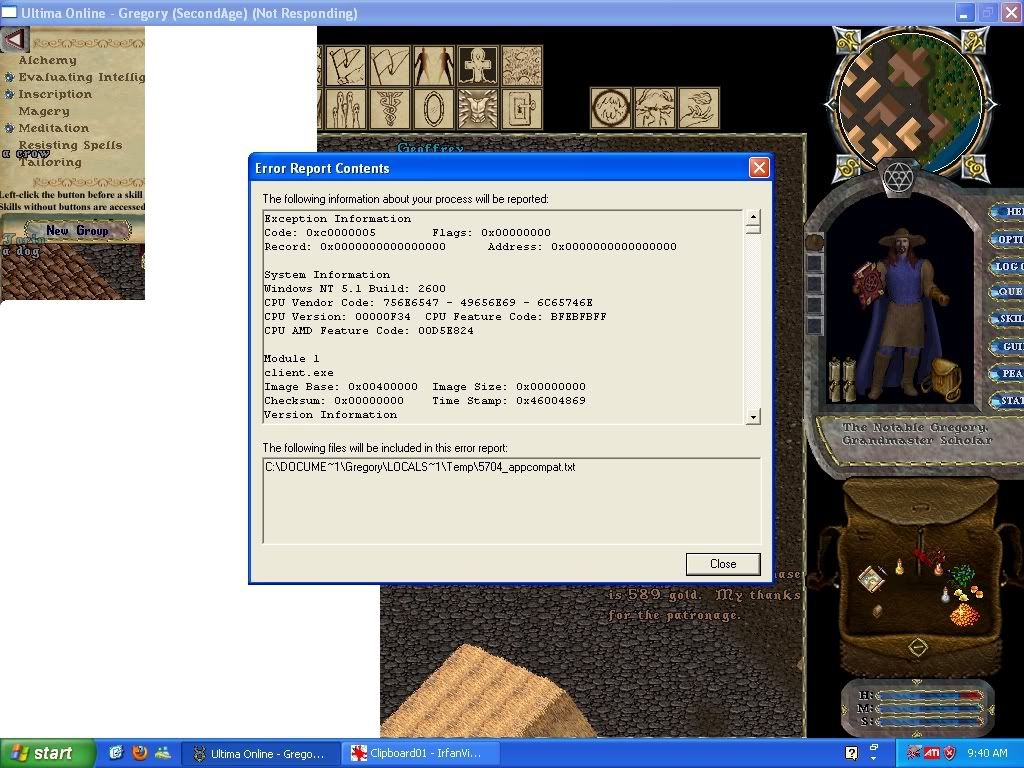
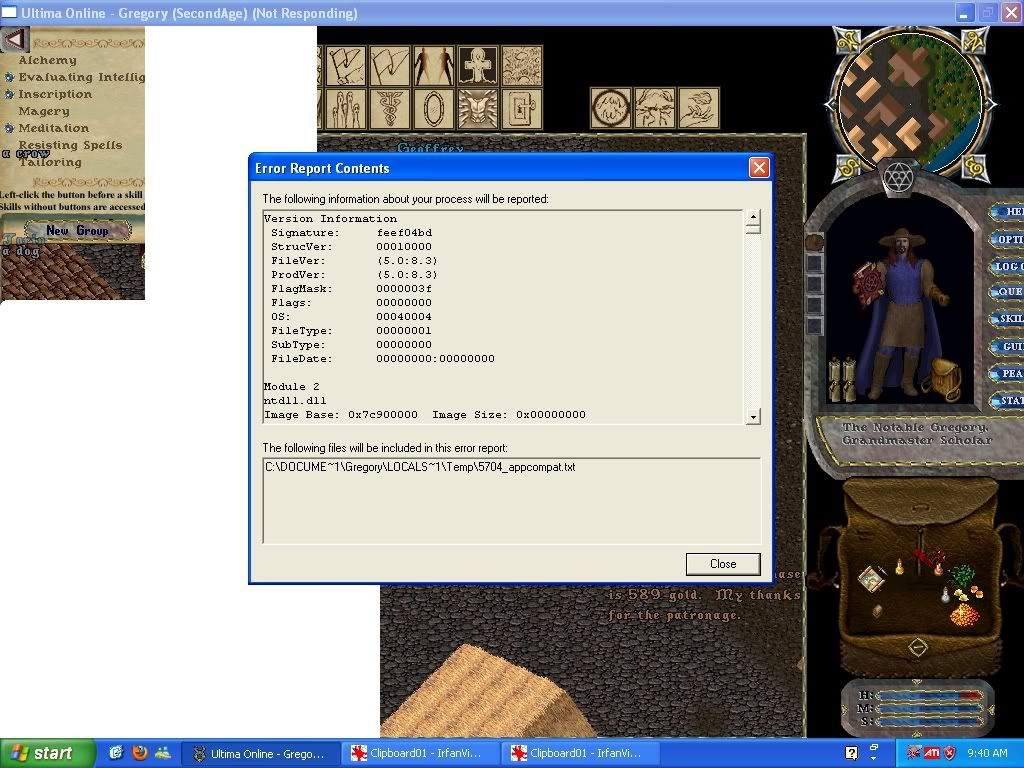
It seems to happen most when I am in Skara Brae. The white portion of the screen happened after I alt-tabbed out to Irfanview to take a screenshot, not because of the crash.
I am running no firewall or antivirus. I have Windows XP SP2.
Thanks ahead of time,
Godwynn