Terrible ping in game!
- nightshark
- UOSA Subscriber!

- Posts: 4550
- Joined: Mon Apr 20, 2009 10:47 pm
Terrible ping in game!
I'm having trouble with my in-game ping being really bad.
If I go into command prompt and do
ping uosecondage.com -t, I ping pretty much a flat 274. 274 is usually very playable.
In game, my ping is all over the place, usually I get
Min = 274
Avg = ~450
Max = 700
Any ideas what is causing this and how I could fix it? It's driving me nuts... it's like 1999 packet loss all over again!
If I go into command prompt and do
ping uosecondage.com -t, I ping pretty much a flat 274. 274 is usually very playable.
In game, my ping is all over the place, usually I get
Min = 274
Avg = ~450
Max = 700
Any ideas what is causing this and how I could fix it? It's driving me nuts... it's like 1999 packet loss all over again!
<green> grats pink and co. .... the 3 of you f---ing scrubs together can blow up a bard. IMPRESSIVE
Re: Terrible ping in game!
Era accurate.
Actually servers been laggy tonight, maybe something else is going on.
Actually servers been laggy tonight, maybe something else is going on.

"I consider most of you NPC's that inhabit the single player game that I am here to enjoy." - MatronDeWinter
- nightshark
- UOSA Subscriber!

- Posts: 4550
- Joined: Mon Apr 20, 2009 10:47 pm
Re: Terrible ping in game!
It's an ongoing issue - I always lag, and I always ping ~270. I don't know what's causing it.
<green> grats pink and co. .... the 3 of you f---ing scrubs together can blow up a bard. IMPRESSIVE
Re: Terrible ping in game!
run this in command prompt
tracert uosecondage.com
It'll tell you where you're ping is spiking, then you can go from there
tracert uosecondage.com
It'll tell you where you're ping is spiking, then you can go from there

"I consider most of you NPC's that inhabit the single player game that I am here to enjoy." - MatronDeWinter
Re: Terrible ping in game!
hiicha wrote:run this in command prompt
tracert uosecondage.com
It'll tell you where you're ping is spiking, then you can go from there
agreed

[21:27] <@Derrick> UOSA is a tribute to the feasibility of anarchy
- nightshark
- UOSA Subscriber!

- Posts: 4550
- Joined: Mon Apr 20, 2009 10:47 pm
Re: Terrible ping in game!
My ping from the command prompt is 270 - consistently. I never spike. That's why I'm so confused. My MINIMUM ping in game is 270, but it shows spikes (every single time I run -ping). I don't get spikes outside of the game.hiicha wrote:run this in command prompt
tracert uosecondage.com
It'll tell you where you're ping is spiking, then you can go from there
It seems like I'm getting packet loss in game, but not outside of the game.
I ran tracert and it came up with the following result:
Step 3 always times out.Tracing route to uosecondage.com [64.34.176.148]
over a maximum of 30 hops:
1 96 ms 99 ms 99 ms dsldevice.lan [192.168.1.254]
2 42 ms 42 ms 44 ms 219-89-48-1.dialup.xtra.co.nz [219.89.48.1]
3 * * * Request timed out.
4 42 ms 42 ms 42 ms ae4-10.akbr5.global-gateway.net.nz [202.37.244.2
21]
5 43 ms 42 ms 41 ms xe0-0-0-2.akbr4.global-gateway.net.nz [202.50.23
2.77]
6 42 ms 43 ms 42 ms ae1-10.tkbr9.global-gateway.net.nz [202.50.232.3
7]
7 167 ms 167 ms 167 ms so7-0-1.labr5.global-gateway.net.nz [122.56.127.
38]
8 167 ms 167 ms 167 ms so1-0-1.lebr6.global-gateway.net.nz [202.50.232.
174]
9 170 ms 167 ms 167 ms 12.86.75.17
10 238 ms 236 ms 236 ms cr2.la2ca.ip.att.net [12.122.129.114]
11 236 ms 237 ms 236 ms cr1.slkut.ip.att.net [12.122.30.29]
12 238 ms 238 ms 238 ms cr2.dvmco.ip.att.net [12.122.30.26]
13 236 ms 236 ms 238 ms cr1.cgcil.ip.att.net [12.122.31.86]
14 236 ms 236 ms 238 ms cr1.cl2oh.ip.att.net [12.122.2.206]
15 237 ms 238 ms 237 ms cr2.cl2oh.ip.att.net [12.122.2.126]
16 237 ms 238 ms 238 ms cr2.phlpa.ip.att.net [12.122.2.210]
17 237 ms 236 ms 238 ms cr1.wswdc.ip.att.net [12.122.4.54]
18 237 ms 236 ms 237 ms gar1.ascva.ip.att.net [12.122.135.129]
19 268 ms 268 ms 268 ms 12.118.44.50
20 269 ms 269 ms 268 ms 10ge.ten1-2.wdc-sp2-cor-1.peer1.net [216.187.115
.234]
21 269 ms 268 ms 268 ms 216.187.120.238
22 280 ms 280 ms 279 ms uosecondage.com [64.34.176.148]
Trace complete.
<green> grats pink and co. .... the 3 of you f---ing scrubs together can blow up a bard. IMPRESSIVE
- MatronDeWinter
- UOSA Donor!!

- Posts: 7249
- Joined: Wed Mar 04, 2009 3:35 am
- Location: 你的錢包
Re: Terrible ping in game!
7 and 10 is where you're getting the lag from; something is up with those connections as its taking longer for packets to travel between those nodes.nightshark wrote:My ping from the command prompt is 270 - consistently. I never spike. That's why I'm so confused. My MINIMUM ping in game is 270, but it shows spikes (every single time I run -ping). I don't get spikes outside of the game.hiicha wrote:run this in command prompt
tracert uosecondage.com
It'll tell you where you're ping is spiking, then you can go from there
It seems like I'm getting packet loss in game, but not outside of the game.
I ran tracert and it came up with the following result:Step 3 always times out.Tracing route to uosecondage.com [64.34.176.148]
over a maximum of 30 hops:
1 96 ms 99 ms 99 ms dsldevice.lan [192.168.1.254]
2 42 ms 42 ms 44 ms 219-89-48-1.dialup.xtra.co.nz [219.89.48.1]
3 * * * Request timed out.
4 42 ms 42 ms 42 ms ae4-10.akbr5.global-gateway.net.nz [202.37.244.2
21]
5 43 ms 42 ms 41 ms xe0-0-0-2.akbr4.global-gateway.net.nz [202.50.23
2.77]
6 42 ms 43 ms 42 ms ae1-10.tkbr9.global-gateway.net.nz [202.50.232.3
7]
7 167 ms 167 ms 167 ms so7-0-1.labr5.global-gateway.net.nz [122.56.127.
38]
8 167 ms 167 ms 167 ms so1-0-1.lebr6.global-gateway.net.nz [202.50.232.
174]
9 170 ms 167 ms 167 ms 12.86.75.17
10 238 ms 236 ms 236 ms cr2.la2ca.ip.att.net [12.122.129.114]
11 236 ms 237 ms 236 ms cr1.slkut.ip.att.net [12.122.30.29]
12 238 ms 238 ms 238 ms cr2.dvmco.ip.att.net [12.122.30.26]
13 236 ms 236 ms 238 ms cr1.cgcil.ip.att.net [12.122.31.86]
14 236 ms 236 ms 238 ms cr1.cl2oh.ip.att.net [12.122.2.206]
15 237 ms 238 ms 237 ms cr2.cl2oh.ip.att.net [12.122.2.126]
16 237 ms 238 ms 238 ms cr2.phlpa.ip.att.net [12.122.2.210]
17 237 ms 236 ms 238 ms cr1.wswdc.ip.att.net [12.122.4.54]
18 237 ms 236 ms 237 ms gar1.ascva.ip.att.net [12.122.135.129]
19 268 ms 268 ms 268 ms 12.118.44.50
20 269 ms 269 ms 268 ms 10ge.ten1-2.wdc-sp2-cor-1.peer1.net [216.187.115
.234]
21 269 ms 268 ms 268 ms 216.187.120.238
22 280 ms 280 ms 279 ms uosecondage.com [64.34.176.148]
Trace complete.
Run this in command prompt: ipconfig /flushdns
Then post another tracert.

"I consider most of you NPC's that inhabit the single player game that I am here to enjoy." - MatronDeWinter
Re: Terrible ping in game!
nightshark wrote:My ping from the command prompt is 270 - consistently. I never spike. That's why I'm so confused. My MINIMUM ping in game is 270, but it shows spikes (every single time I run -ping). I don't get spikes outside of the game.hiicha wrote:run this in command prompt
tracert uosecondage.com
It'll tell you where you're ping is spiking, then you can go from there
It seems like I'm getting packet loss in game, but not outside of the game.
I ran tracert and it came up with the following result:Step 3 always times out.Tracing route to uosecondage.com [64.34.176.148]
over a maximum of 30 hops:
1 96 ms 99 ms 99 ms dsldevice.lan [192.168.1.254]
2 42 ms 42 ms 44 ms 219-89-48-1.dialup.xtra.co.nz [219.89.48.1]
3 * * * Request timed out.
4 42 ms 42 ms 42 ms ae4-10.akbr5.global-gateway.net.nz [202.37.244.2
21]
5 43 ms 42 ms 41 ms xe0-0-0-2.akbr4.global-gateway.net.nz [202.50.23
2.77]
6 42 ms 43 ms 42 ms ae1-10.tkbr9.global-gateway.net.nz [202.50.232.3
7]
7 167 ms 167 ms 167 ms so7-0-1.labr5.global-gateway.net.nz [122.56.127.
38]
8 167 ms 167 ms 167 ms so1-0-1.lebr6.global-gateway.net.nz [202.50.232.
174]
9 170 ms 167 ms 167 ms 12.86.75.17
10 238 ms 236 ms 236 ms cr2.la2ca.ip.att.net [12.122.129.114]
11 236 ms 237 ms 236 ms cr1.slkut.ip.att.net [12.122.30.29]
12 238 ms 238 ms 238 ms cr2.dvmco.ip.att.net [12.122.30.26]
13 236 ms 236 ms 238 ms cr1.cgcil.ip.att.net [12.122.31.86]
14 236 ms 236 ms 238 ms cr1.cl2oh.ip.att.net [12.122.2.206]
15 237 ms 238 ms 237 ms cr2.cl2oh.ip.att.net [12.122.2.126]
16 237 ms 238 ms 238 ms cr2.phlpa.ip.att.net [12.122.2.210]
17 237 ms 236 ms 238 ms cr1.wswdc.ip.att.net [12.122.4.54]
18 237 ms 236 ms 237 ms gar1.ascva.ip.att.net [12.122.135.129]
19 268 ms 268 ms 268 ms 12.118.44.50
20 269 ms 269 ms 268 ms 10ge.ten1-2.wdc-sp2-cor-1.peer1.net [216.187.115
.234]
21 269 ms 268 ms 268 ms 216.187.120.238
22 280 ms 280 ms 279 ms uosecondage.com [64.34.176.148]
Trace complete.
Hop 3 is probably an aggregation L3 device which is probably just rejecting ICMP packets. That is a non-issue since you get to the next hop with virtually no added latency.
Hop 7 is within the control of global-gateway.co.nz. Assuming that this is the upper tier ISP used by your dial-up service, you should be able to persuade your dial-up ISP to escalate the issue to global-gateway.co.nz by presenting the traceroute information you have.
Hop 10 is a little tougher. The global-gateway.co.nz service, upon entering the US, is routed to the att.net network (probably through peering). Hopping over backbone providers, usually, takes a hit in latency.
If you are able to convince global-gateway.co.nz, through you dial-up ISP, that their network has performance issues between 202.50.232.37 (Hop 6) and 122.56.127.38 (Hop 7), you might be able to shave your latency by approximately 120 ms.
- nightshark
- UOSA Subscriber!

- Posts: 4550
- Joined: Mon Apr 20, 2009 10:47 pm
Re: Terrible ping in game!
I don't know why one of the hops is titled "dial up", I'm on ADSL. I connect through Telecom New Zealand, which is one of the better ISPs in NZ, but trying to ask them to do anything is a complete nightmare. I ran ipconfig /flushdns and re-did my tracert.
Thanks for the tips - I'll talk to my ISP and see if I can get anything done about hop 6-7.
Same thing, but I'm not sure what that was for anyway.Tracing route to uosecondage.com [64.34.176.148]
over a maximum of 30 hops:
1 74 ms 99 ms 99 ms dsldevice.lan [192.168.1.254]
2 43 ms 45 ms 42 ms 219-89-48-1.dialup.xtra.co.nz [219.89.48.1]
3 * * * Request timed out.
4 77 ms 43 ms 42 ms ae4-10.akbr5.global-gateway.net.nz [202.37.244.2
21]
5 43 ms 42 ms 43 ms xe0-0-0-2.akbr4.global-gateway.net.nz [202.50.23
2.77]
6 43 ms 42 ms 43 ms ae1-10.tkbr9.global-gateway.net.nz [202.50.232.3
7]
7 166 ms 208 ms 169 ms so7-0-1.labr5.global-gateway.net.nz [122.56.127.
38]
8 169 ms 174 ms 170 ms so0-0-1.lebr6.global-gateway.net.nz [202.50.232.
98]
9 * 194 ms 190 ms 12.86.75.29
10 261 ms 261 ms 253 ms cr2.la2ca.ip.att.net [12.122.129.114]
11 257 ms 247 ms 242 ms cr1.slkut.ip.att.net [12.122.30.29]
12 237 ms 237 ms 242 ms cr2.dvmco.ip.att.net [12.122.30.26]
13 243 ms 249 ms 250 ms cr1.cgcil.ip.att.net [12.122.31.86]
14 254 ms 237 ms 237 ms cr1.cl2oh.ip.att.net [12.122.2.206]
15 261 ms 265 ms 238 ms cr2.cl2oh.ip.att.net [12.122.2.126]
16 245 ms 243 ms 238 ms cr2.phlpa.ip.att.net [12.122.2.210]
17 237 ms 240 ms 236 ms cr1.wswdc.ip.att.net [12.122.4.54]
18 254 ms 265 ms 276 ms gar1.ascva.ip.att.net [12.122.135.129]
19 273 ms 272 ms 269 ms 12.118.44.50
20 270 ms 270 ms 280 ms 10ge.ten1-2.wdc-sp2-cor-1.peer1.net [216.187.115
.234]
21 287 ms 274 ms 273 ms 216.187.120.238
22 320 ms 302 ms 279 ms uosecondage.com [64.34.176.148]
Trace complete.
Thanks for the tips - I'll talk to my ISP and see if I can get anything done about hop 6-7.
<green> grats pink and co. .... the 3 of you f---ing scrubs together can blow up a bard. IMPRESSIVE
Re: Terrible ping in game!
nightshark wrote:I don't know why one of the hops is titled "dial up", I'm on ADSL. I connect through Telecom New Zealand, which is one of the better ISPs in NZ, but trying to ask them to do anything is a complete nightmare. I ran ipconfig /flushdns and re-did my tracert.
Same thing, but I'm not sure what that was for anyway.
Thanks for the tips - I'll talk to my ISP and see if I can get anything done about hop 6-7.
AFAIK, ipconfig /flushdns only clears the resolver cache on a windows machine. In other words, the system keeps a cache of hostname.domain -> IP address resolution information for a limited timeframe (presumably decided by the TTL of the domain zone db), and clearing that cache will have no impact on your traceroute (except for the time it takes to re-lookup the reverse IP->host information displayed on the resulting traceroute output).
The traceroute command, in simplified terms, basically sends a "ping" to each hop toward your destination, and displays the number of msecs it took to get a "pong" reply.
Re: Terrible ping in game!
nightshark,
do you get horrible pings/traces on other servers? if you have problems with several servers, not just secondage, then that will give you more ammo to use when calling your isp.
do you get horrible pings/traces on other servers? if you have problems with several servers, not just secondage, then that will give you more ammo to use when calling your isp.